Dynamic Island App For Android:- There is a new feature in Apple’s iPhone 14 pro & 14 pro max, which is why everyone is buying it, so those who have Android phones are looking towards downloading Dynamic Island.
The Dynamic Island Feature is now available for Android phones as well, so many people are using it on their phones.
We’ll show you how to install Dynamic Island App on Android today, so what are you waiting for?
This information can only be obtained by reading this post completely; if you want to learn more about it, then you must read it completely.

Dynamic Island App For Android
Those who already owned an iPhone, who already had one, are also selling their old phone and buying a new ones since this great feature has been introduced in iPhone 14 Pro.
You can download Dynamic Island Apps through our blog without having to buy a new phone.
By using this app for many people, you have also made the old Android device look like a new iPhone.
How does it work and how do we download it on Android?
Also Read:-
1) Make Money Online While You Are Playing Games
2) How To Download Vidmate Android App?
Dynamic Islands: What makes them special?
In case you are not aware of this feature, some mobiles that Apple just launched, such as the iPhone 14 Pro & Pro Max, have a Dynamic Island instead of a Notch.
You can give your mobile a new look with which it looks very beautiful and spectacular if you apply it to an Android mobile. Then many people will see your phone and ask you how you did it.
It has been replaced with a full screen, so whatever notifications come, they will appear in the same place. You can also customize it accordingly.
You can tell me how you felt about this cool feature by leaving a comment below.
Dynamic Island App Features:-
- Using this dynamic island, you can control the volume of a song, advance, play, and pause it.
- When someone is called, the duration of that call will be displayed here.
- A Stopwatch or Timer will also display its time if it is running.
- It can also be installed if you want notifications from apps like Whatsapp and Instagram.
Dynamic Island Download & How Does It Work?
| App Name | Dynamic Island – dynamic spot |
| Total Downloads | 1 Million+ |
| Ratings | 4.3 Ratings |
| Developer | Jawomo |
| Release Date | 15 September 2022 |
Now many apps have come on Google Play Store, with the help of which you can enable Dynamic Island Feature in your Android mobile, but some of them are such apps that are not able to work properly.
To make your life easier, we tried the Best Dynamic Island App from Google Play Store on some mobile devices, and only after that are we telling you about them.
Follow the steps below to download and install the app on your phone.
Step 1:- First of all you have to go to Google Play Store on your mobile.
Step 2:- After that, a search icon will appear there, click on it.
Step 3:- Now the name of the app that we have used is “Dynamic Island”, you can search on Google Play Store by typing this name.
Step 4:-Some list of apps related to this app will come on Google Play Store, from which you have to download the topmost app whose photo we have shown you below.
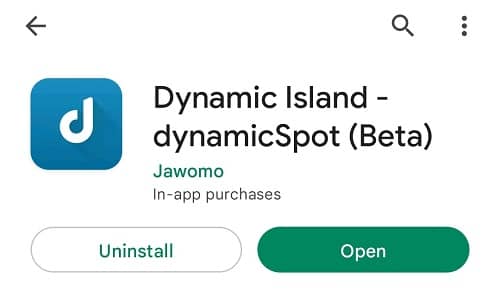
Step 5:- After that, the app will start downloading.
In this way, you can download Dynamic Island App for any Android mobile, this was the easiest way till now.
If you want the direct download link of this Dynamic Island App, then click on the download button given below and install it on your mobile.
How to use Dynamic Island App?
By now you must have learned about downloading the Dynamic Island App, let us now know how to install and use it on your mobile.
When this app is installed on your mobile, then start it and click on the next button, after that it asks for some permissions from you which you will have to allow.
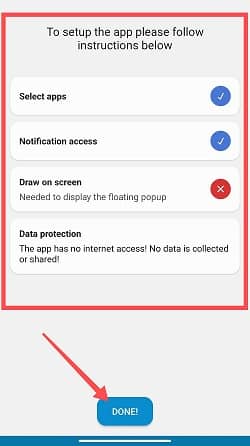
After that, you will get a Notifications option at the top, by selecting it, all those people can select the app for which you want Notifications.
In the end, you can adjust it according to the notch given in your Android mobile, for this you have to adjust everything by going to Pop UP Settings.
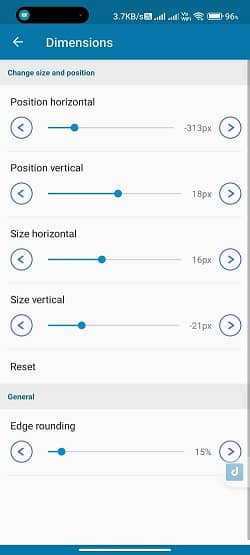
When all this work is done, to apply the Dynamic Island Feature, go to the home of the app and there will be a Play Icon at the top, click on it, after which it will be activated on your mobile.
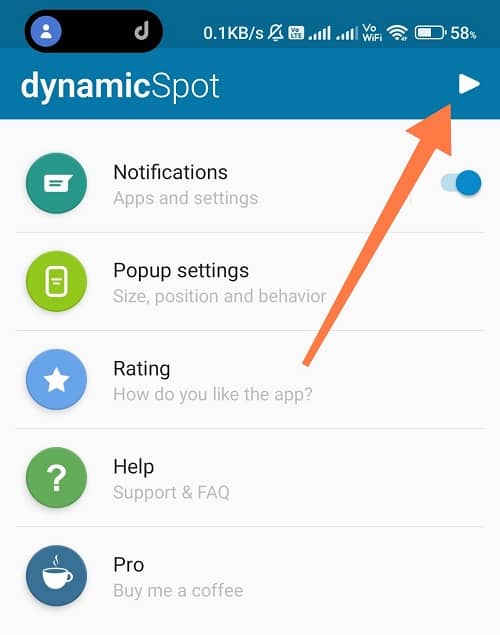
Dynamic Island Pros:-
- You can also use this app for free, if you want to apply its premium features then you have to pay some money.
- All mobiles have Notched at different places, so you can adjust them with the help of this app.
- Customizing Dynamic Island is a very simple task.
- No one shows unnecessary ads.
- And your mobile data is also safe.
Dynamic Island Cons:-
- This app sometimes closes on the go.
Anyway, this is a new app right now, due to this there will be some problems, but when it goes from the beta version, then everything will be corrected automatically, you just have to update one app from your mobile once.
FAQ – Dynamic App Download
How to download dynamic island for android?
Is there any app to enable dynamic island on android?
Final Words:-
At present, many people are searching on Google about Dynamic Island, and how to install it on Android mobile, many people are also telling about it on Instagram reels.
So if you are also searching for “Dynamic Island App For Android”, then now your wait is over, through this article you can easily learn about Dynamic Island App download or Dynamic Spot App Download.
If you have any questions or suggestions, then you can inform us by writing in the comment box below, thank you for giving us your valuable time.